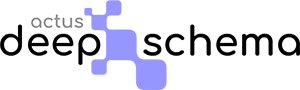Actus Deep Schema offers multiple layers of assistance to help users mark up their websites with structured data. The interface includes tips, popups, and warnings to guide users through the process.

Tips #
Tips appear as popups with information about schema types and interface features. These tips are presented to every user once and highlight several areas of the interface. Users can reset the tips in the settings if they want to view them again.

Help #
Help is available for almost every property, indicated by a question mark icon. Clicking on the icon provides information and suggestions about the property. Clicking on the question mark next to the section title gives information about the schema types of that section.

Warnings #
On top of each schema form, you might see a gray bar with a warning icon. Depending on the color of the icon, this means that there are suggestions or warnings about that schema. A red icon means the schema is not valid and the required fields must be filled in. Clicking on the gray bar provides more information. Required properties are shown in red, Google suggested properties are shown in orange, and Actus Deep Schema suggestions are shown in gray. Clicking on a warning or suggestion line scrolls the view to the equivalent property.

Documentation #
Extended documentation about every section of Actus Deep Schema plugin and every schema it generates is available on the website.
Actus Deep Schema Documentation