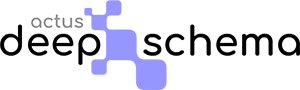On the right of every form’s header there are two buttons. One of them is to delete the form and the other opens a popup where you preview the current schema’s json object.
Clicking on the view button, the json object is presented in a new tab in it’s final form, meaning that the dynamic values are replaced with the actual content. The copy button, copies the json object to the clipboard.
Clicking on the validate button, opens Schema Markup Validator from schema.org in a new tab, feeded with your current schema. There you can check for any error and warnings.
Clicking on the rich result test, your schema is beeing tested on Google’s Rich Results Test tool.