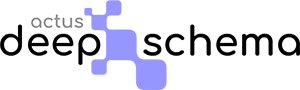Introduction #

The Person schema is a type of structured data markup that can be used to provide search engines with information about an individual person, including their name, occupation, and contact information. This schema is particularly useful for professionals who want to establish their online presence and improve their visibility in search results.
By providing search engines with information about a person’s education, work experience, and professional affiliations, you can demonstrate their expertise and credibility, which can in turn increase their chances of appearing in search results for relevant queries. Additionally, using the “Person” schema can help individuals improve their online reputation by providing accurate and up-to-date information about themselves, which can help to establish trust and credibility with potential clients or employers. Overall, the Person schema is an essential tool for professionals who want to establish their online presence and improve their visibility in search results.
Get Started #
An automatic schema is generated for every WordPress user who is an author and is applied to their profile page. This default schema pulls information from the user’s WordPress data, but you can supplement it with additional data as needed.
To add a new user, click on the Add User icon in the top right corner to access a list of WordPress users. Selecting a user will generate a schema form where you can refine their data. The edited schema will be automatically assigned to the user’s profile page.
You can also create person schemas from scratch for individuals who are not part of your user list. These schemas can then be assigned to other schemas where a person type is required.
Properties #
info #
This section allows you to provide basic information about a person. You can enter the full name of the person as well as any prefixes or suffixes that may be associated with their name. Additionally, you can specify the gender of the person by selecting an option from the dropdown menu. Providing this information will help search engines and other applications properly identify and display information about the person in a structured way.
contact #
This section is where you can add contact information for the Person schema. You can include the Person’s phone numbers, email addresses, and physical address. Additionally, you can add any relevant URLs, such as their social media profiles or personal website. Finally, there is a field where you can enter a URL about the person, which could be a news article, a blog post, or any other relevant source of information. These details will help search engines better understand and categorize the person’s information, making it easier for others to find them online.
work #
The work info section of the Person schema form allows you to specify the person’s employment and affiliations. You can indicate which businesses or organizations the person works for and is affiliated with by selecting from a dropdown list or by entering a text value or a WikiData reference. Additionally, you can provide the job title of the person. This information is important for providing a comprehensive understanding of the person’s professional background and can be used to help search engines and other tools accurately categorize and present the person’s information.
more #
This section includes the option to add an image of the person, as well as specify a web page or article that is specifically about the person. This could be helpful in providing more context about the individual, their work, or their accomplishments.