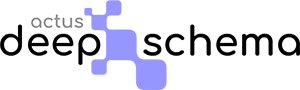Introduction #
The Audience schema is a structured data markup that provides search engines with information about the intended audience of a web page or website. This schema is particularly useful for businesses and organizations that want to attract specific demographics or target audiences with their content, products, or services. By using the Audience schema, you can provide search engines with information about the age range, gender, interests, and other characteristics of your target audience, which can help search engines deliver more relevant results to users.
One of the key benefits of using the Audience schema is that it can help you improve your SEO performance by making your web pages and websites more visible and relevant to your target audience. By providing search engines with detailed information about your intended audience, you increase your chances of appearing in search results when users search for relevant keywords or phrases.
These schemas can be linked accordingly to the website, webpage, article, service and product schemas.
A schema called “General Audience” is made by default and already assigned to other schemas that require an audience property. You can modify the properties of this schema or create new audience schemas and add various types of target audiences.
Properties #
The Website schema is comprised of five sections:
info #
Here you can specify the main info for your audience schema. You need to provide a name for the target audience and select the specific type from the options provided: People, Business, Educational, Medical, Patient, Researcher, or Parent.
You can also add a description of the target group, such as veterans, car owners, musicians, or any other group that your website is aimed at. In addition, you can specify the geographic area associated with your target audience. This can be done by using the search box to find and add Wikidata entries for the areas you desire.
People/Medical/Patient audience types #
There are some properties that are available only on the People, Medical or Patient types. For those types, you can set the suggested or required gender of the intended audience. Additionally, you can also set the suggested or required age or age range for the intended audience, for example, 3-12 months for infants or 1-5 years for toddlers. If the target audience has a specific health condition, you can specify it by entering the name of the condition and its corresponding code on the ICD-10 or other controlled vocabularies. This information can help tailor your content to the needs and characteristics of your intended audience.
Patient audience type #
For the Patient type you can use the diagnosis and drug properties.
The diagnosis property allows you to specify one or more alternative medical conditions that have been considered during the diagnosis process.
The drug property allows you to specify medications or drugs that have been prescribed to patients as part of their treatment plan. You can input details on the specific medication or drug used in the medication procedure, along with any relevant information related to dosage and frequency.
For both properties you can use the search box provided to search and add relevant information from Wikidata.
Business audience type #
The number of employees property provides information on the size of an organization in terms of the number of people it employs. This property can help you define the scale of a business. Knowing the number of employees, the algorithms can also understand a company’s structure and how it operates.
The yearly revenue property provides information on the annual revenue of a business. This property can help you define the financial health of a business. It can also give an idea of the size of the market the business operates in and its competitive landscape. Knowing the yearly revenue of a business the algorithms can target investors, potential partners, and customers who want to understand the financial stability of the organization.
Educational audience type #
Here, you can specify the type of educational role that your target audience holds. This could include roles such as “student”, “teacher”, or “parent of a student”. By specifying this information, you can provide search engines with valuable information that can help them understand the context of your website’s content and make it more visible to the appropriate audience.
Parent audience type #
Here, you can specify the maximal and minimal age range of the children that your website’s content is targeted towards. This can help search engines identify your website as a relevant source of information for parents looking for resources related to their children’s age group.