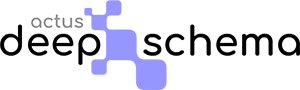Introduction #

Product schema is a type of structured data markup used to provide search engines like Google with detailed information about products, such as their name, brand, description, price and availability.
By using product schema on their web pages, retailers, manufacturers, and e-commerce platforms can enhance the visibility and relevance of their product-related content in search results. This not only enhances the overall user experience for online shoppers but also boosts the chances of their products being discovered.
Additionally, product schema empowers search engines to showcase product-related information in more captivating and informative formats, such as within the Google Shopping carousel or rich snippets.
Shopping experiences #
By incorporating the appropriate product schema markup on your website, your pages become eligible for two distinct types of results on Google: product snippets and merchant listing experiences. Google Search consistently explores innovative ways to assist users in finding what they seek, and these experiences may evolve over time.
Eligible pages are not guaranteed to receive these treatments.
Product snippets in search results #
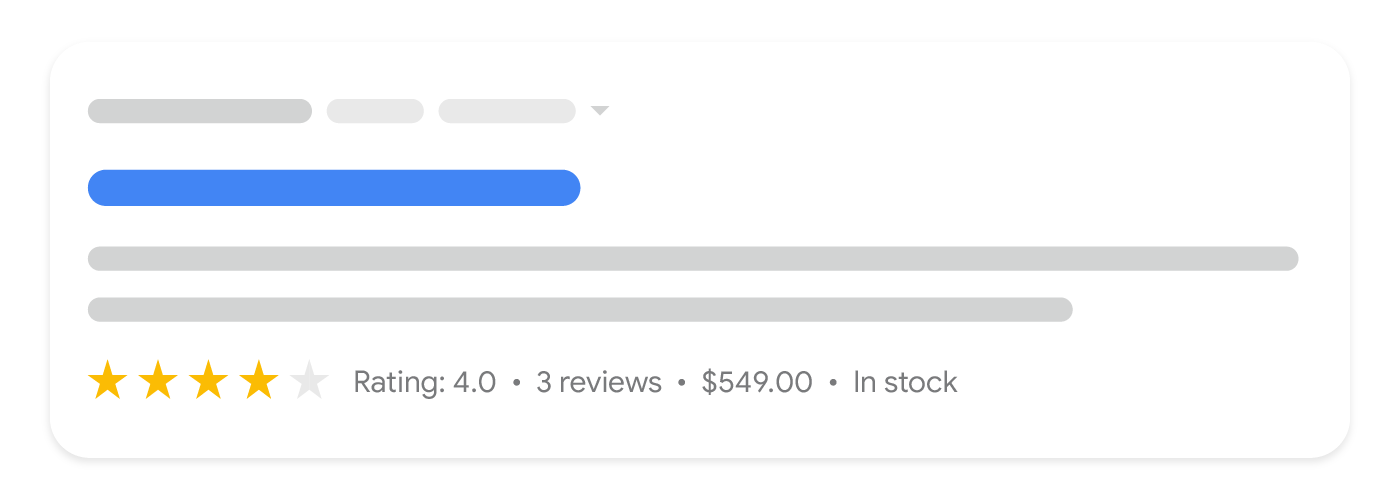
Product snippets offer a more comprehensive presentation in search results than just text. They are tailored for products and product reviews, featuring additional details like ratings, review information, price, and availability.
Merchant listing experiences #
Merchant listing experiences rely on more specific data about a product, such as its price and availability. Only pages enabling shoppers to directly purchase a product qualify for merchant listing experiences; pages containing links to other sites selling the product do not. Google may attempt to verify merchant listing product data before showing the information in search results.
The merchant listing experiences are:
A product snippet for a page selling a product is also considered a merchant listing experience.
Result enhancements #
By incorporating additional product information beyond the required properties, you can enhance your content with additional visual elements, making it more prominent in search results. Refer to the Product Schema for a comprehensive list of both required and recommended product information.
The display of search result enhancements is subject to the discretion of each experience and may evolve over time. Therefore, it is advisable to provide as much rich product information as possible, without worrying about the specific experiences that will utilize it. Here are some examples of how merchant listing experiences can be further enhanced:
- Ratings: Elevate your search result’s appearance by providing customer reviews and ratings.
- Pros and Cons: Highlight pros and cons in your product review description to showcase key features in search results.
- Shipping: Communicate shipping costs, especially free shipping, to ensure shoppers understand the total cost.
- Availability: Provide availability data to help customers know when you currently have a product in stock.
- Price Drop: Price drops are computed by Google by observing price changes for the product over time. Price drops are not guaranteed to be shown.
- Returns: Provide return information, including your return policy, associated fees, and the timeframe within which customers can return a product.

Actus Deep Schema makes it easy to create a complete schema markup for your product pages—no coding required. Quickly provide all the necessary information to optimize your pages for search engines and enhance the user experience effortlessly.
If you are using Woocommerce, enjoy automatic generation of a comprehensive schema markup for your products upon installation of our plugin. Most required fields are filled automatically from your content, requiring minimal effort. If necessary, you can make micro adjustments, such as configuring product attributes. Learn more about our seamless Woocommerce integration for a hassle-free experience.
Usage #
To implement the Product schema on your website, there are two methods available. The first approach is to access the “Items” section and create one or more product schemas, manually input the relevant information, and assign each schema to the desired page.
However, if your website utilizes a custom post type for products, then the second method should be used. In this case, navigate to the “Post Types” section, select your Product post type from the dropdown menu, and then choose “Product” from the item dropdown. This will assign the product schema to every post of the Product custom post type. A blank product schema form will appear, allowing you to set the defaults for the automatic schema that will be generated for each Product post. Dynamic values can be utilized for this purpose. For example, right click on the title field and select Dynamic Value. You get a list of all the available dynamic values you can use. Select Post Title. This way, you assign each Product post’s title to the title field of the automatic schema. Any meta values that are used on Products posts, will also appear on the dynamic values list.
If you are using Woocommerce, the Product schema will be already assigned to the Products post type of the plugin and the defaults for the auto-generated schema will be already populated with the proper dynamic values.
Properties #
Required #
for Product Snippets #
- name
- review or rating(aggregateRating) or price(offers)
You only need to provide one ofreview,aggregateRating, andoffers, but the product snippets section of the Rich Results Test may report a warning if you provideofferswithoutrevieworaggregateRatingproperties.
for Merchant Listings: #
- name
- image
- price
- price currency
- availability
Recommended #
for Product Snippets #
- review or rating(aggregateRating) or price(offers)
- price currency
- price valid until
for Merchant Listings: #
- review or rating(aggregateRating) or price(offers)
- audience
- brand
- color
- description
- gtin
- energy consumption
- variants
- material
- mpn
- pattern
- size
- sku
- merchant return policy
- item condition
- shipping details
- url
- referenceQuantity
type #
In this section you select a product type from the dropdown if any of the values apply to your product, or leave it blank. It is recommended that you also add Wikidata entries that reflect your product type.
info #
In this section you define the name info of the product with properties like name, model, sku, gtin, manufacturer, color etc.
pricing #
In this section you define the price offers and the availability of the product.
The valid from property is only required on date-restricted offers. In the url field you should enter a URL of a page providing the ability to buy tickets.
audience #
Intended audiences for the product.
extra #
In this section you define extra information about the product. A slogan, brands and awards of the product can be defined here.
media #
Images and videos about the product. You can either define them manually or pull them dynamically from the content.
reviews #
Reviews and ratings of the product.
pros & cons #
If your page is an editorial product review page, you can define additional properties to help people see a high-level summary of the pros and cons of your review. The pros and cons experience is available in Dutch, English, French, German, Italian, Japanese, Polish, Portuguese, Spanish, and Turkish in all countries where Google Search is available.
In order for this property to be valid, you must provide at least two statements about the product in any combination of positive or negative statements (for example, a markup with two positive statements is valid).
- Currently, only editorial product review pages are eligible for the pros and cons appearance in Search, not merchant product pages or customer product reviews.
- The pros and cons must be visible to users on the page.
Guidelines #
images #
Pictures clearly showing the product (for example, against a white background) are preferred.
- Every page must contain at least one image (whether or not you include markup). Google will pick the best image to display in Search results based on the aspect ratio and resolution.
- Image URLs must be crawlable and indexable. To check if Google can access your URLs, use the URL Inspection tool.
- Images must represent the marked up content.
- Images must be in a file format that’s supported by Google Images.
- For best results, we recommend providing multiple high-resolution images (minimum of 50K pixels when multiplying width and height) with the following aspect ratios: 16×9, 4×3, and 1×1.
brand & manufacturer #
In the Product schema, both the “brand” and “manufacturer” properties are used to provide information about the origin or creator of a product. While they may seem similar, there is a slight difference in their intended usage:
- Brand: The “brand” property refers to the brand or label that represents the product. It represents the name or brand associated with the product that customers typically recognize and associate with a certain level of quality or reputation. For example, “Nike” is a brand that represents a wide range of products like shoes, clothing, and accessories.
- Manufacturer: The “manufacturer” property refers to the entity or organization responsible for manufacturing or producing the product. It represents the company or manufacturer that physically produces the item. This property is more focused on the actual production aspect rather than the brand or label associated with it. For example, “ABC Manufacturing Company” could be the manufacturer of a specific product, regardless of the brand associated with it.
To determine which property to use in each case, consider the context and the information you want to convey. If you want to highlight the brand name and its reputation or recognition, use the “brand” property. On the other hand, if you want to specify the entity responsible for manufacturing or producing the product, use the “manufacturer” property.
In some cases, the brand and manufacturer may be the same, especially if the company both produces and markets the product under the same brand name. However, there are instances where a product is manufactured by one company and marketed under a different brand name by another company.
Ultimately, it’s important to provide accurate and relevant information for both the “brand” and “manufacturer” properties in the Product schema based on the specific details of the product being described.