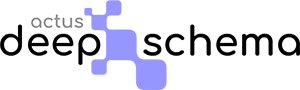Introduction #
By implementing HowTo structured data, you can explicitly inform Google that your content is a how-to guide. A how-to guide is designed to lead users through a series of steps in order to successfully accomplish a specific task, and it can incorporate various media elements such as videos, images, and text. For instance, you might have a guide like “How to change a flat tire.” If each step in your how-to must be read in sequence, it’s a good sign that HowTo structured data could benefit your content. HowTo structured data is particularly suitable when the how-to guide is the primary focus of the webpage.
Creating a proper schema for your how-to pages, you increase the chances of your content appearing as a rich result in search engine results pages, providing users with an enhanced visual experience. Furthermore, it may also enable your site to have an Action on the Google Assistant, expanding the reach of your content to the appropriate audience.
Note from Google #
Adding HowTo structured data to your page can automatically generate a How-to Action for smart displays. If you’d like to provide your users with the best visual experience on these devices, including the images specified in the markup, fill out the interest form.
Guidelines #

- Advertising: Don’t use HowTo structured data for advertising purposes.
- Ineligible Content: How-to rich results may not be displayed if the content is obscene, profane, sexually explicit, or graphically violent; or if it promotes dangerous or illegal activities or has hateful or harassing language.
- Source: All HowTo content must be visible to the user on the source page. Make sure that the how-to is the main focus of the source page. Don’t include more than one HowTo for a certain page.
- Materials and Tools: Add structured data to all materials and tools necessary to complete the task.
- Steps: Each HowToStep must include the entire contents of the source step. Don’t mark up non-step data such as a summary or introduction section as a step.
- Step images: If the steps are best represented visually, ensure the images in these steps are marked up for each HowToStep. Only mark up the instructional step images that are specific for each step and don’t use the same image in multiple steps for the same how-to. Use the same images that correspond to the content on your page. Don’t use images that don’t reflect the how-to content, or use different images to optimize the rich-result.
- Final image: If the end result can be accurately described by an image, ensure this image is present on the page, and your HowTo markup includes it using the image property. This image may be the same as the one marked up for the last step.
- Content: Don’t use HowTo markup for recipes; instead, use Recipe schema. Articles and general advice content that is not a specific set of instructions are not appropriate for HowTo markup.