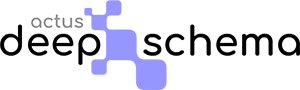Introduction #

Book schema is a type of structured data markup used to provide search engines like Google with more detailed and accurate information about books, such as their title, author, publisher, ISBN, and description. By using book schema on their web pages, publishers, authors, and book retailers can enhance the visibility and relevance of their book-related content in search results, as well as improve the user experience for readers searching for books online. Book schema can also enable search engines to display book-related information in more engaging and informative ways, such as in the Google Knowledge Graph, rich snippets, or book carousels.
Note from Google #
To ensure robust coverage and better serve Search users, this feature is currently limited to book providers with a wide selection of available books. If you’d like to participate, register your interest. If you indicate interest in this feature, it doesn’t guarantee your participation.
Usage #
To implement the Book schema on your website, there are two methods available. The first approach is to access the “Items” section and create one or more books schemas, manually input the relevant information, and assign each schema to the desired page.

However, if your website utilizes a custom post type for books, then the second method should be used. In this case, navigate to the “Post Types” section, select your Book post type from the dropdown menu, and then choose “Book” from the item dropdown. This will assign the book schema to every post of the Book custom post type. A blank book schema form will appear, allowing you to set the defaults for the automatic schema that will be generated for each Book post. Dynamic values can be utilized for this purpose. For example, right click on the title field and select Dynamic Value. You get a list of all the available dynamic values you can use. Select Post Title. This way, you assign each Book post’s title to the title field of the automatic schema. Any meta values that are used on Books posts, will also appear on the dynamic values list.
Properties #
info #
Here you set the main information about the book. It’s title and authors, rating information as well as any social links or Wikidata references. For the authors you may select from existing Persons and Business schemas or enter custom values.
Editions #
Information about the editions of the book. Every edition can have data as the year of publication, name of the edition, and International Standard Book Number (ISBN). For example, a book might have a first edition, second edition, abridged edition, French translation edition, and so on. Each book must have at least one edition. You can also define the editors and publishers as well as the format of each edition.
Use the title of the edition only when it’s different from the title of the book.
Images #
An image of the book.
reviews #
Reviews and ratings of the book.