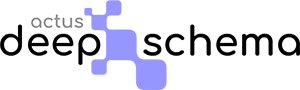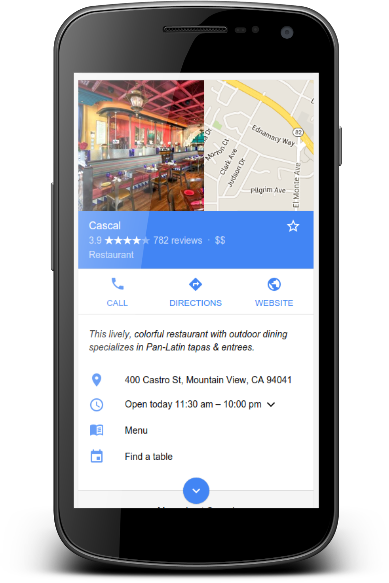
Introduction #
These schemas are particularly useful for local businesses that want to improve their visibility in local search results and for organizations that want to establish their online presence and authority.
If a user looks for businesses on Google Search or Maps, they might come across a significant Google knowledge panel showcasing information about the business that corresponds with their query. In case the user is searching for a particular business category such as “top NYC restaurants,” a carousel of relevant businesses may appear. By utilizing Local Business structured data, you can provide Google with details about your business hours, various departments within your business, reviews, and additional information.
The Organization schema, on the other hand, is designed to provide search engines with information about any type of organization, including non-profits, and government agencies. This schema can be used to provide information about the organization’s name, address, phone number, and website, as well as its mission statement and any relevant industry affiliations.
Usage #
A preset schema is already available with name, URL, logo and image fields, dynamically populated from your website’s information. It is also automatically attached to relevant properties of other automated schemas. Additionally, you can create multiple schemas for your business or organizations, and link them to other schemas. The magic of schema linking.
To create a comprehensive schema for your business or organization, select one or multiple entity types and fill out as many fields as possible. Use the most specific sub-type possible; for example, Restaurant, DaySpa, HealthClub, and so on. Keep in mind that the type section sometimes displays different fields depending on the types you have selected.
For the persons section, you may create some person’s schemas and then attach them to the Founders and Employees fields. Alternatively, you can assign wikidata references or manual text entry. Similarly, you can populate the departments section (if applicable).
Properties #
type selection #
Here you can find multiple controls that help you select the most appropriate type for your entity.
First you select if your entity is a Business or an Organization. The content of the each dropdown, depends on the previous choice.
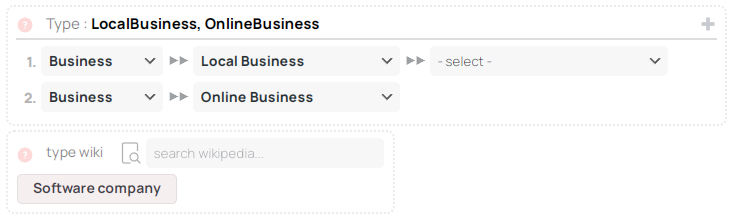
The first dropdown can have the following options:
- Business: Airline, Corporation, Funding Scheme, Local Business, News Media Organization, Online Business, Online Store, Performing Group, Project.
- Organization: Consortium, Educational Organization, Government Organization, Library System, Medical Organization, NGO, Research Organization, Search Rescue Organization, Sports Organization, Sports Team, Workers Union
The second dropdown can have the following options:
- Local Business: Animal Shelter, Archive Organization, Automotive Business, Child Care, Dentist, Dry Cleaning Or Laundry, Emergency Service, Employment Agency, Entertainment Business, Financial Service, Food Establishment, Government Office, Health And Beauty Business, Home And Construction Business, Internet Cafe, Legal Service, Library, Lodging Business, Medical Business, Professional Service, Radio Station, Real Estate Agent, Recycling Center, Self Storage, Shopping Center, Sports Activity Location, Store, Television Station, Tourist Information Center, Travel Agency
- Performing Group: Dance Group, Music Group, Theater Group
- Project: Funding Agency, Research Project
- Educational Organization: College Or University, Elementary School, High School, Middle School, Preschool, School
- Medical Organization: Covid Testing Facility, Dentist, Diagnostic Lab, Hospital, Medical Clinic, Pharmacy, Physician, Veterinary Care
The third dropdown can have the following options:
- Automotive Business: Auto BodyShop, Auto Dealer, Auto Parts Store, Auto Rental, Auto Repair, Auto Wash, Gas Station, Motorcycle Dealer, Motorcycle Repair
- Emergency Service: Fire Station, Hospital, Police Station
- Entertainment Business: Adult Entertainment, Amusement Park, Art Gallery, Casino, Comedy Club, Movie Theater, Night Club
- Financial Service: Accounting Service, Automated Teller, Bank Or Credit Union, Insurance Agency
- Food Establishment: Bakery, Bar Or Pub, Brewery, Cafe Or Coffee Shop, Distillery, Fast Food Restaurant, Ice Cream Shop, Restaurant, Winery
- Government Office: Post Office
- Health And Beauty Business: Beauty Salon, Day Spa, Hair Salon, Health Club, Nail Salon, Tattoo Parlor
- Home And Construction Business: Electrician, General Contractor, HVAC Business, House Painter, Locksmith, Moving Company, Plumber, Roofing Contractor
- Legal Service: Attorney, Notary
- Lodging Business: Bed And Breakfast, Campground, Hostel, Hotel, Motel, Resort, Ski Resort
- Medical Business: Community Health, Covid Testing Facility, Dentist, Dermatology, Diet Nutrition, Emergency, Geriatric, Gynecologic, Medical Clinic, Midwifery, Nursing, Obstetric, Oncologic, Optician, Optometric, Otolaryngologic, Pediatric, Pharmacy, Physician, Physiotherapy, Plastic Surgery, Podiatric, Primary Care, Psychiatric, Public Health
- Sports Activity Location: Bowling Alley, Exercise Gym, Golf Course, Health Club, Public Swimming Pool, Ski Resort, Sports Club, Stadium Or Arena, Tennis Complex
- Store: Auto Parts Store, Bike Store, Book Store, Clothing Store, Computer Store, Convenience Store, Department Store, Electronics Store, Florist, Furniture Store, Garden Store, Grocery Store, Hardware Store, Hobby Shop, Home Goods Store, Jewelry Store, Liquor Store, Mens Clothing Store, Mobile Phone Store, Movie Rental Store, Music Store, Office Equipment Store, Outlet Store, Pawn Shop, Pet Store, Shoe Store, Sporting Goods Store, Tire Shop, Toy Store, Wholesale Store
info #
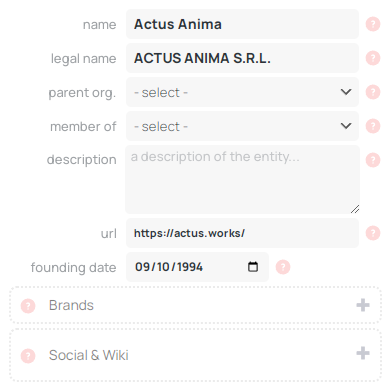
The info section of the Business or Organization schema form contains important properties that describe your entity to search engines. These properties include:
The name property should contain the name of your business or organization, and the legal name property should contain the official registered name of your entity. The member of property can be used to indicate any larger organizations that your entity belongs to, while the parent org. property can be used to indicate any organizations that your entity is a part of.
The description property should contain a brief description of your entity, and the url property should contain the URL of your entity’s website. The brands property can be used to specify any brands that your organization or business maintains.
identifiers #
A set of properties that let you define codes in several coding systems in order to enhance the trust of your Organization/Business.
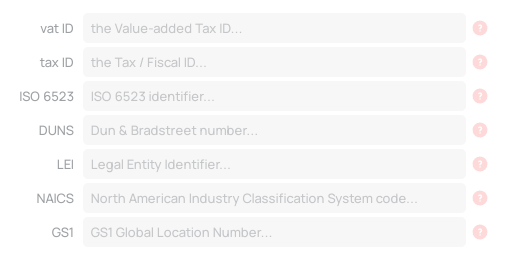
type specific properties #
Depending on the type of business you’ve selected, different properties will be available in this section.
LocalBusiness type #
You can add information related to the price range of your business, which can be specified either by a numerical range or a normalized number of currency signs. This helps potential customers get an idea of the cost of your products or services before they visit your establishment.
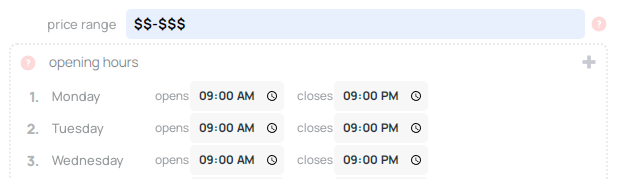
In addition, you can also specify the opening hours of your business. This is important for customers to know when they can visit and avail your services. You can provide the opening hours for each day of the week or set a single schedule for the entire week. You can also define seasonal hours to inform customers about holidays or other special days or seasons.

By adding these details to your structured data, you can improve the visibility of your business in search engine results and provide potential customers with important information they need to decide whether or not to visit your establishment.
FoodEstablishment type #
Here, you can add information related to the food and dining aspects of your business.
You can specify the type of cuisine that your restaurant serves, such as Italian, Mexican, or Chinese. This helps customers who are looking for a specific type of cuisine to easily find your restaurant in search results.
You can also provide a URL to your restaurant’s menu. This allows potential customers to view your menu and get an idea of what types of dishes you offer before visiting your establishment.
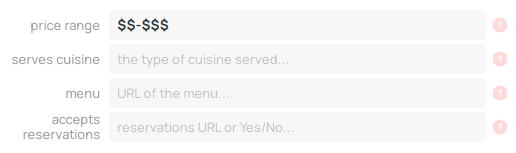
In addition, you can indicate whether your Food Establishment accepts reservations. You can provide an URL where reservations can be made, or simply indicate Yes or No. This information helps customers to plan their visit and ensures that they can secure a table at your restaurant in advance.
By providing this information in your structured data, you can improve the visibility of your restaurant in search engine results and provide potential customers with important information they need to decide whether or not to dine at your establishment.
LodgingBusiness type #
You can add information related to the intended audience and amenities of your accommodation.
In the audience field, you can select an intended audience from a dropdown with available Audience schemas. This helps potential customers who are looking for a specific type of accommodation to easily find your lodging in search results. For example, you can specify whether your accommodation is suitable for families, couples, or business travelers.
You can also specify the amenities that your accommodation offers. This can include features such as free Wi-Fi, a swimming pool, or a gym. You can search and add Wikidata entries in a search box to select from pre-existing amenity features. This helps potential customers to quickly find the amenities they need and helps you stand out from other lodging businesses in search results.
Airline type #
The IATA Code field is used to specify the three-letter code that represents your airline or airport in the International Air Transport Association (IATA) system. This code is used globally to identify airlines and airports and is commonly used in travel industry websites, booking engines, and airline ticketing systems.
MedicalOrganization type #
In the Specialties field, you can select one or more medical specialties from a dropdown. This helps potential patients to easily find your organization in search results when searching for a specific type of medical service or specialty. For example, you can select from a range of medical specialties such as cardiology, pediatrics, dermatology, and more.
You can also specify the name or unique ID of the health plan network that your organization is affiliated with. This information is important for potential patients who are looking for medical providers within a specific health plan network, and can help you stand out in search results.
SportsOrganization type #
In the sport field, you can specify the type of sport that your organization is involved in. This helps potential fans, athletes, and enthusiasts to easily find your organization in search results when searching for a specific type of sport.
Contact #
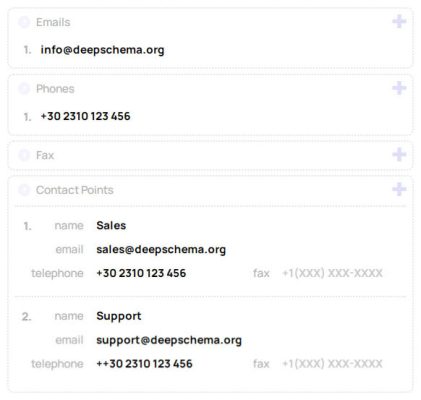
Here, you can provide important information for customers and other parties who may need to get in touch with your organization.
In the Phones field, you can provide business phone numbers that are meant to be the primary contact method for customers. It’s important to include the country code and area code in the phone numbers to ensure they are properly formatted and easy to use.
In the Emails field, you can provide one or more email addresses that customers and other parties can use to get in touch with your organization.
The Contact Points field allows you to specify different contact points for your organization, such as a Customer Care department. For each contact point, you can provide a name, an email address, a phone number, and a fax number. This helps to ensure that customers can easily find the right contact person within your organization for their specific needs.
Additionally, you can include URLs of reference web pages that unambiguously indicate the item’s identity, such as the URL of your organization’s Facebook page, Wikidata entry, or official website, in the social & wiki field.
By providing this information in your structured data, you can make it easy for potential customers and other parties to get in touch with your organization, and ensure that they have access to the right contact information for their specific needs. This can help to build trust and establish a strong online presence for your organization.
Location #
There are three properties in this section: area served, address, and geographic coordinates.
The area served property lets you specify the geographic area where your service or offered item is provided. You can search and add Wikidata entries for the areas you desire. This helps search engines and other tools to understand where your business is located and the areas it serves.
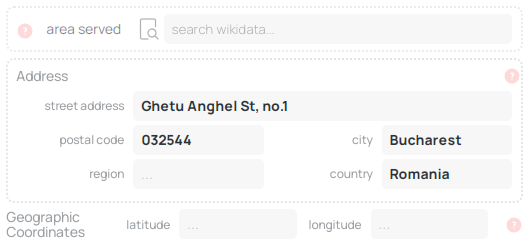
The address property is where you can provide the physical address of your business. This includes the street address, city, state/province, and postal code. Having this information in structured data can help search engines and other tools to display your business information correctly in search results.
The geographic coordinates property is where you can input the latitude and longitude coordinates of your business location. This information can be used to display your business on maps and other location-based services.
Providing accurate location information in your structured data can help your business to be more easily found by potential customers who are searching for services or products in your area.
Persons #
This section of the form allows you to specify the people associated with your organization. You can add information about the founders of your organization and the employees who work for it. For each person, you can select from a dropdown of available persons, or you can manually enter a text value or a reference to their WikiData entry. This can help search engines better understand the people involved with your organization and their roles within it. Providing accurate and complete information about the founders and employees can also help establish trust with potential customers or clients.

Departments #
The Departments and Sub-organizations sections in the Organization schema form allow you to define the internal structure of your organization.
With Departments, you can establish a relationship between your organization and its various departments or branches, such as a store with a pharmacy, a bakery with a cafe, or a clinic with several departments.
With Sub-organizations, you can establish a relationship between your organization and its subsidiaries or related entities. This is useful if your organization has multiple branches or if it owns or operates other businesses.
For both fields, you can select from a dropdown of available businesses or organizations or manually enter a text value or a WikiData reference.
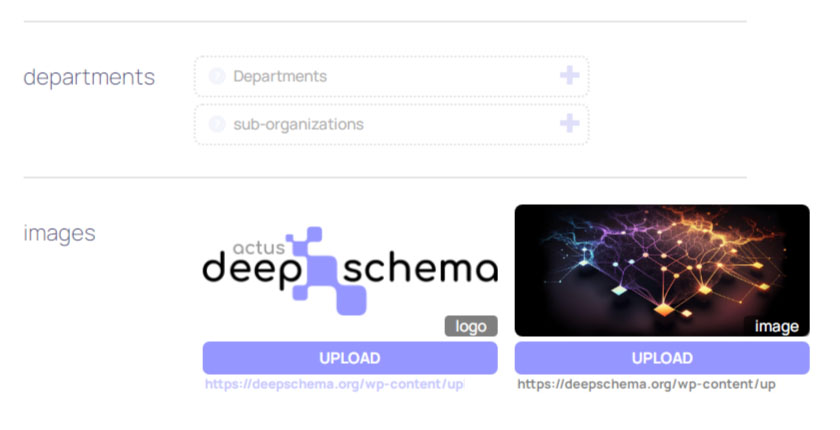
Images #
The Images section of the Organization schema form allows you to add visual elements that represent your organization. You can upload a logo that will be associated with your organization and displayed in search results, and also add an image that showcases your entity. These images can help your organization stand out and give customers a visual representation of your brand. It is recommended that you use high-quality images that accurately reflect your organization and its values.