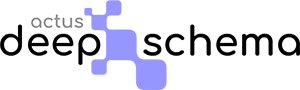Introduction #

Course schema is a type of structured data markup that provides search engines like Google with specific information about courses, including their title, description, provider, duration, and requirements.
By implementing course schema on their web pages, course providers, educational institutions, and online learning platforms can improve the visibility and relevance of their course-related content in search results. This can help attract more traffic to their website, increase the click-through rates, and ultimately drive more enrollments and revenue. Moreover, course schema can enhance the user experience by enabling search engines to display course-related information in more informative and engaging ways, such as in the Google Knowledge Graph, rich snippets, or course listings.
Rich Results #
There are two course rich result features that use the same schema.org Course type. If your site provides information about courses, you can be eligible for both features by following both implementation guides:
- Course list: A rich result that lists courses from the same website.
- Course info: A carousel that shows detailed course information from a variety of websites.

Guidelines #
- The Course markup must be on a web page that offers a full, single course or course program. A course program is a collection of child courses. The child courses must be standalone courses with distinct URLs and landing pages.
- Only use Course markup for educational content that fits the following definition of a course: A series or unit of curriculum that contains lectures, lessons, or modules in a particular subject and/or topic.
- A course must have an explicit educational outcome of knowledge and/or skill in a particular subject and/or topic, and be led by one or more instructors with a roster of students.
- A general public event such as “Astronomy Day” is not a course, and a single 2-minute “How to make a Sandwich Video” is not a course.
- Third-party course aggregators (sites that just link to other courses) aren’t eligible for the course info rich result.
Usage #
To implement the Course schema on your website, there are two methods available. The first approach is to access the “Items” section and create one or more course schemas, manually input the relevant information, and assign each schema to the desired page.
However, if your website utilizes a custom post type for courses, then the second method should be used. In this case, navigate to the “Post Types” section, and assign the Course schema to your course post type. This will assign the course schema to every post of the Course custom post type. Click on EDIT and a blank course schema form will appear, allowing you to set the defaults for the automatic schema that will be generated for each Course post.
Dynamic values can be utilized for this purpose. For example, right click on the title field and select Dynamic Value. You get a list of all the available dynamic values you can use. Select Post Title. This way, you assign each Course post’s title to the title field of the automatic schema. Any meta values that are used on Courses posts, will also appear on the dynamic values list.
Properties #
info #
Here you define all the basic information about the Course. Title and description, the publishers and providers and any identifier code for the course that they use, the languages of the course and the date of it’s publication.
course #
More specific details about the Course can be entered in this section.
The Educational Level and Requirements properties, define the level and knowledge needed to participate in the Course. In the Credential Awarded property you can add information about the certificate or credential the user can receive by completing the Course. The Teaches and About properties provide information about the knowledge the user gets from the Course and the total number of students indicates the number of users that have enrolled over the lifetime of the Course.
syllabus #
Information about the different modules that make up the course. Provide name, description and required time for every syllabus section.

course instances #
Every course must have at least one course instance with information detailing the course offering.
You must provide the course mode (Online, Onsite or Blended) and either a schedule or a workload for each instance to be valid. We recommend the schedule property if you want to highlight pacing (for example, 4 hours per week), or start and end dates. Otherwise, workload works for most cases.
Schedule Examples:

- For a course that takes 6 weeks to complete you should set the repeat count to 6 and frequency to Weekly.
- For a course that expects 1 hour per day during the 31 days of a month you should set the duration to 1 hour, the repeat count to 31 and the frequency to Daily. You should also set the start and end dates (start and end of a month that has 31 days for this example).
- For a course that has 4 weekly meetings of 5 hours each during a given month you should set the duration to 5 hours, the repeat count to 4 and the frequency to Weekly. You should also set the start and end dates (start and end of the desired month).
course program #
A course program is a collection of child courses. If your web page is a course program you must add one or more courses as parts of this program.
pricing #
Information about the total price to complete the course, including service fees.
Don’t list a price that is only eligible for some users (for example, 20% off for first time users).
Don’t include extra certificate fees in this field. If there’s an extra charge to earn a certificate, add that to the Credential Awarded property.

Values for the pricing category:
- Free: All lectures, assignments, and tests must be available without cost for all users. The entire course can be completed without cost.
- Partially Free: More than half of the course can be completed for free (for example, all lectures are free of charge, but assignments are paid).
- Subscription: The user must be a subscriber or paid member in order to complete the entire course.
- Paid: The user must pay to complete the course.
In the financial aid eligible property you can provide information about any scholarships, special payment plans, or other financial aid opportunities for users looking to take the course.
media #
Images and videos about the course.
reviews #
Information about the average course rating and user reviews about the course.