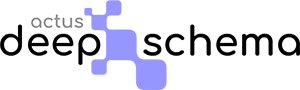Introduction #
If your website showcases vacation rentals, incorporating this fresh, structured data markup can significantly improve the visibility of your listings on the search engine results page (SERP). Using this schema markup, is particularly valuable for smaller websites that aren’t using the big feeds like for example Guesty to get their listings shown via Google VR.
Rich Results #
When you add structured data to your vacation rental listing pages, Google Search can show your listing in richer ways. Users can see listing information, such as the name, description, images, location, rating, reviews and more right in search results. For instance, when searching for ‘vacation rentals Crete,’ users might see rich results like the one below featuring rental prices and basic filtering options.

Previously, this feature wasn’t available through structured data. Google had a data feed to bring in these listings for larger partners, but now, with this new schema, anyone, no matter their size, who maintains vacation rental listings on their website can potentially show rich results for those listings in the Google search results. Additionally, the vacation rental schema provides greater control over the appearance of your vacation rental in search results.
Eligibility #
It’s important to note that eligibility criteria apply, and this rich result is exclusively reserved for vacation rentals, not hotels. Additionally, you can only list vacation rentals on Google if you are:
- A registered property management business with a direct booking website
- Already listed on a booking site that’s integrated with vacation rentals on Google
Shared rooms, partial houses, and peer-to-peer rentals aren’t currently eligible for integration.So what does Google consider a “vacation rental property”? In order to be eligible, your property must:
- Provide a furnished space that is private to the guest/renter
- Accept short-term, overnight reservations
- Be managed and cleaned between stays
Expanding on these criteria, three different groups can deliver vacation rental listings:
- Connectivity partner: tools that manages vacation rentals across multiple channels
- Property managers: Ex. You run your own B&B
- Online travel agencies and metasearch providers: Ex. Aggregator sites like Expedia
Individual homeowners aren’t currently eligible for a Google Business Profile for their physical home, and individual or subleased homes aren’t considered businesses for the purposes of Google’s vacation rentals search results.
You can see more information about Google’s eligibility criteria and Vacation Rental Partners in the following links:
About vacation rentals on Google
Google’s Starter Guide Overview
Usage #
On Actus Deep Schema go to the Items tab. Click on Vacation Rental to add a new schema and enter your information in the proper fields. When you finish, add TARGETS to specify in which pages the new schema will be served. Test your pages with the Schema Markup Validator to make sure everything is all right.
Properties #
type #

The type of vacation rental listing. You can select from apartment, bungalow, cabin, chalet, cottage, gite, holiday village rental, house, villa, vacation rental.

info #
In this section you provide basic information about your business such as the name, description, spoken languages, target audience, price range and more.
Brand refers to the brand ID associated with this property. Read more About vacation rental brands.
Identifier is the unique identifier for the property and it is a required property. Additional guidelines:
- The identifier must be independent of the listing content; for example, it won’t change when the property owner updates the listing name.
- The same identifier must be used for the same listing in different languages.

accommodation – amenities #
The containsPlace property is required for VacationRental schema to be eligible. This property requires an Accommodation schema as a value. The sections accommodation and amenities, provide all needed properties for this Accommodation schema and that schema populates the containsPlace property (this happens in the background, the user doesn’t see the containsPlace property directly).
In these two sections you can provide information such as beds, occupancy, number of rooms, and amenities. You can also define the check in and check out times.

location #
Information about the listing’s location. The geographic coordinates are required.
contact #
Contact information. Emails, Phones, Fax, Contact Points.
reviews #
Information about the average rating and user reviews about the listing.
images #
Images of the listing. The listing must have a minimum of 8 photos (at least 1 image of each of the following: bedroom, bathroom, and common area).