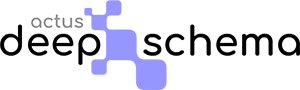Introduction #

The WebSite schema can be used to provide search engines with additional information about a website. This markup includes details about the website’s name, URL, description, and other important metadata that can help search engines understand what the website is about and how it should be ranked in search results.
In addition to providing basic information about the website, the WebSite schema can also include details about its social media profiles, the organization or person behind the website, and other relevant information. This can be especially helpful for businesses or organizations that want to showcase their online presence and build trust with potential customers.
Using the WebSite schema can be especially useful for SEO because it helps search engines better understand the overall structure and purpose of a website. By providing this additional context, the WebSite schema can help search engines deliver more relevant and accurate search results to users, which can ultimately lead to increased traffic and engagement for the website.
Usage #
The Website Schema comes with pre-filled fields, which are populated with data pulled from your website. These dynamic values can be refined to your liking.
To optimize your website’s content, it is recommended that you fill out the Main Entities and About fields in the content section. The best way to do this is to first create some business, persons or items schemas and then assign them to the above fields of the website schema. Alternatively, you can assign a Wikidata reference by right-clicking on the field and selecting Wikidata, or manually enter the subjects by selecting Text Value.
Another important field to populate is the Social & Wiki field in the extra section, where you can provide links to your social media pages, wikidata entries, or other references that indicate the website’s identity. Additionally, selecting the search bar checkbox makes your website eligible for a search box rich snippet, so it’s recommended to leave it as is.
The Website schema is automatically attached to your home page.

Properties #
The Website schema is comprised of six sections:
info #
In this section, you can establish the essential details of your website such as its name, URL, and description. These fields are dynamically populated with data from your WordPress site, but you can customize them by editing and adding your own content.
credits #
The credits section allows you to attribute the appropriate credits to your website. This section includes four properties: creator, publisher, copyright, and year.
For the creator, publisher and copyright properties, you can select from a dropdown of available businesses, organizations, and persons, or enter a text value or a WikiData reference by right-clicking on the field.
The publisher and copyright properties, default to the default Business schema. The year property defaults to the current year, but you can change it to the year during which the claimed copyright for the website was first asserted.
content #
This section allows you to provide essential information about your website’s content that will help search engines understand and index it better.
In the Languages field, you can specify the languages of the content on your website. This field defaults to the Language dynamic value, which is the locale of WordPress, but you can change it if needed.
The Main Entities field allows you to specify the primary entities described in your website’s content. The About field lets you specify the subject matter of your website’s content. You can choose from a dropdown of available business, organizations, persons, and items or enter a text value or a WikiData reference for those properties.
image #
The Website Image field allows you to specify an image for your website. This field defaults to the Site Logo dynamic value, but you can upload your own image if needed.
audience #
Here you can specify the audience for your website. It is important to accurately identify your target audience as it helps search engines understand the purpose of your website and match it with relevant search queries. It defaults to General Audience. You can create additional Audience schemas and associate them with this property..
extra #
The extra section provides additional features to further enhance your website’s structured data.
In the Social & Wiki section, you can add URLs of reference web pages that clearly identify your website. This can include links to your Facebook page, Wikidata entry, or other social accounts. By providing this information, you’re ensuring that search engines are able to properly identify and categorize your website.
The Search Bar feature adds a Sitelinks Search Box to your website. This allows users to quickly search your site or app directly from the search results page, making it easier for them to find the information they need. The search box includes real-time suggestions and other useful features, making it a valuable addition to your website.