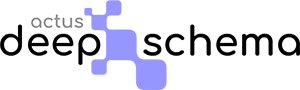Parse videos from content #
On the WebPage or Article schema when Post Videos is selected, Actus Deep Schema will scan your content for videos, including any links to youtube videos. In case of youtube videos, our plugin parses the name, url, thumbnail, description, views and author of the video and populates the appropriate fields. If you want to also parse the duration and uploaded properties you need to go to the Settings and enter a valid YouTube API key.
Deep Schema saves the youtube information in a post meta named ACSC_media so it doesn’t needed to do a time consuming parsing on every page load. If the saved information for a video is older than a day, we refresh the data to reflect any changes to information and views.

More information about how to get a YouTube API key, here.
Adding a Video schema #

You can also parse information from a YouTube video when you create a new Video Item schema. At the top of the video schema form there is an option named “Get video from…“. Clicking on the YouTube button, allows you to get information from a YouTube video. An input box appears where you should enter the ID of the YouTube video (the string that comes after /watch?v= in the URL). Most fields of the form will be populated automatically using information from YouTube. If the video has chapter information, this will populate the chapters section accordingly.
Get a Youtube API key #
There is a comprehensive article on HubSpot about how you can create a Youtube API key.
In short you should take the following steps:
- Log in to Google Developers Console.
- On the upper right-hand corner of the dashboard, click Create Project.
- Navigate to the Getting Started card and click on Explore & Enable APIs.
- In the library, navigate to YouTube Data API v3 under YouTube APIs.
- Enable the API.
- On the top right corner of the overview page, click Create Credentials.
– Which API are you using? : YouTube Data API v3
– Where will you be calling the API from? : Web server (e.g. node js. Tomcat)
– What data will you be accessing? : Public data - Right below that, click on the blue button titled What credentials do I need?
A screen will appear with the API key. - Copy the key on the YouTube API key field of Actus Deep Schema settings.